Visit Templates & An Activity Slider in Observatory Premium
We’re thrilled to share some fantastic new features added to Observatory Premium accounts! These enhancements are designed to streamline your visit administration and save you time in tracking your KPIs.
Here’s a quick overview of what’s new:
- Support for multiple visit templates: Move away from Word and Google Docs and recreate those templates within Observatory to benefit from our analysis toolkit.
- KPI Activity Slider: Effortlessly update school KPIs on key analysis screens with our new, intuitive Activity Slider.
- 7-digit DfE Numbers: Be confident you’ve got the right school. Now included in the Schools Directory and Exports to ensure accuracy and consistency.
Read on to learn more about how these features can benefit you and your team.
Introducing New Visit Templates
As an admin user, you can create and edit your own Visit Templates directly from the settings section, ensuring the templates perfectly fit your team’s requirements.

Dashboard Overview: Create and manage all your visit templates in one place with useful information such as who each template is for as well as who created it and when. You can simply turn off any templates that are no longer in use.

For those of you already using Observatory Premium for your visits, we’ve got good news! We have assigned all your current & past visits the default template, which remains exactly as it did before. Create as many templates as you need for new visits.
Select Teams & Declutter Workspaces
Remember our March update on creating teams within Observatory Premium? Now, when you create a visit template, you can assign it to one of your teams.
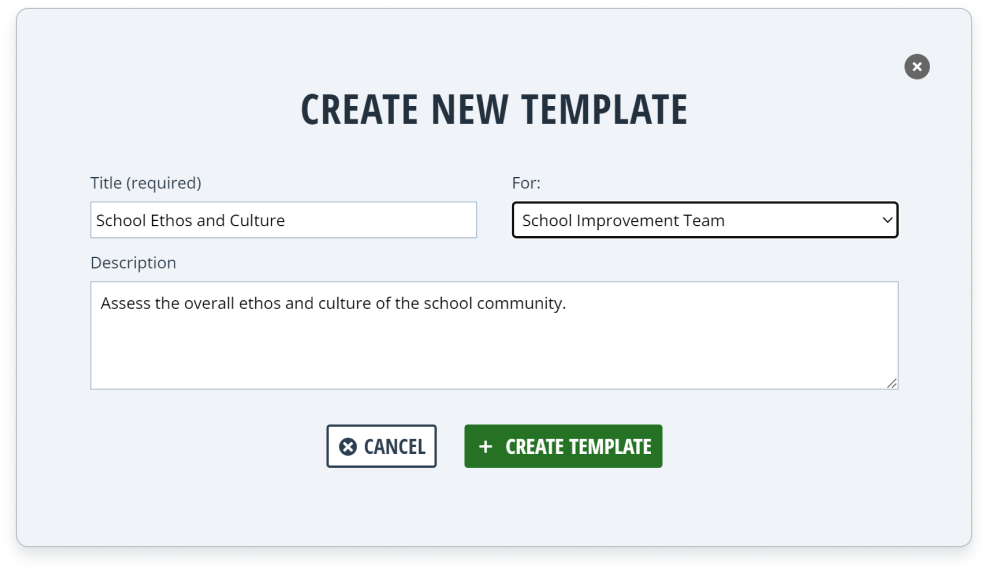
This ensures that only the relevant teams have access to the templates they need, keeping workspaces organised and focused.
Get Started! Log into Observatory to create your first Visit Template. Need some extra help? Read our Help Guide to learn how to create and edit new Visit Templates, or get in touch with our Support Team.
New Activity Slider with KPI Editing
The Activity Slider allows you to quickly update KPIs (Key Performance Indicators) directly within the MIS, Performance Management, and Self-Evaluation Analysis sections.

You can update specific KPIs without having to navigate elsewhere, which is a big time saver. When the data speaks, you can take immediate action.
Additionally, we have added a convenient link that allows users to go directly to a school’s dashboard and see all the KPIs in greater depth..
Read our Help Guides to learn about our Analysis sections.
Take Note: It’s All in the Details
Users can now add notes alongside KPIs, providing the rest of the team with relevant context for selecting KPIs for a specific school.
By clicking on the KPI heading, you can access the following additional details:
- KPI and Description: Each KPI has space for a detailed description to help everyone who’s using it. Its purpose and relevance are clear, ensuring all team members are aligned on the objectives and measurable metrics.
- KPI Value Descriptors: When setting a KPI, you can select a value (e.g., Very High, High, Medium, Low). Each value is accompanied by a specific descriptor that clarifies what the chosen level means in practical terms.
- Supporting Notes: Additional context or information.
- Last Updated: Shows you who last updated the KPI and when.

Watch this space!
Our team is working on adding new features to the Activity Sidebar (including adding visits and actions). In the meantime, we would love to get your feedback on how you have found this new feature.
Pssst… One More Thing! As part of a project to ensure consistency with all our exports, we’ve updated the DfE Numbers in the Schools Directory and Exports to the full 7 digits. This enhancement will make it easier to distinguish between multiple academies or schools with similar numbers where they sit in different Local Authorities.
Ready to get started?
Sign in now and see the updates for yourself.
Not currently a Perspective Observatory Premium user?
Join us for a demo and we will show you how our users are benefitting.
If you or any colleagues would like training on any aspect of Observatory or have any other questions, please, don’t hesitate to contact us.
