New tools to put your pupils first!
We’re always looking to enhance your experience of Balance and make your life that little bit easier, that’s why we wanted to tell you about a few handy, new features we’ve just added…
Putting pupils first
Pupils always have been, and always will be, right at the heart of Balance, that’s why we’re continuing to invest in our pupil analysis pages.
Next time you log in, you’ll notice we’ve kept the information about your pupils on its own at the top of the page and we’ve added in a new toggle to let you hide any unassessed subjects, so you can just focus on the subjects you’ve covered.
We’ve also moved the filters down and added in a time frame option so you’ll be able to see a snapshot of your curriculum coverage just like you can in the rest of the system.

Oh, and there’s a new notes tab too…
Time to take note
You can now see all the notes you have captured for a pupil in one place. You can filter by teacher and sort by date too!
You can add any new notes or comments here too, for example, if there have been any family issues at home, or a period of illness, here is the perfect place to record that – really handy for pupil progress meetings or parents’ evenings.

You can now add notes to a pupil from inside Learning Events, Professional Judgements or on any other page where you see the notes symbol next to a pupil name. Our handy new sidebar will pop up with a summary of all notes for that pupil along with some useful links to other areas of Balance for this pupil.
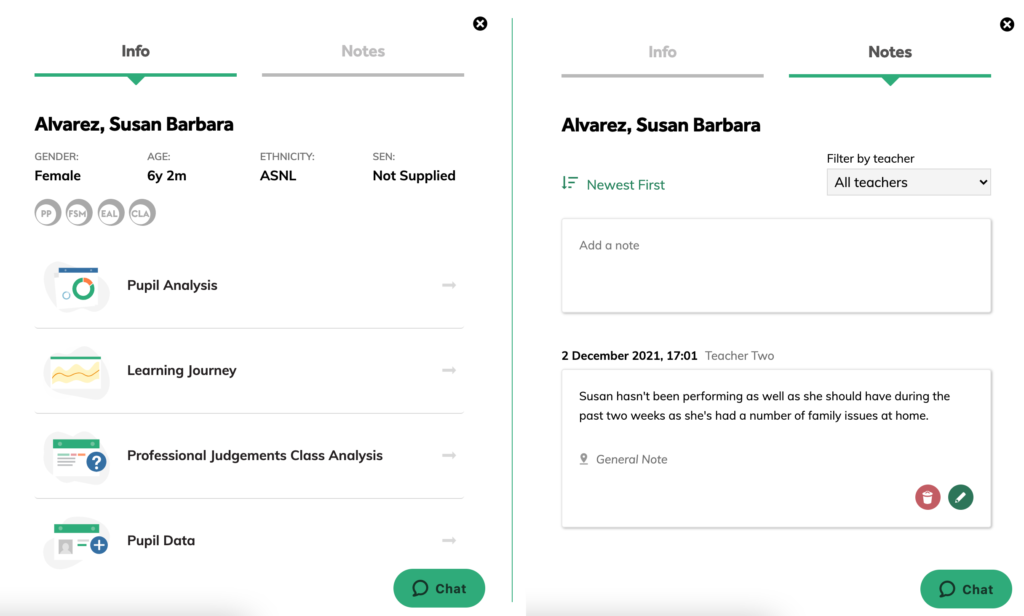
Complete customisation
Previously we gave you access to edit subject titles, however, we’re now giving you complete control of your subjects.
You can now re-order, re-name and turn off subjects you don’t teach at your school across the whole system.
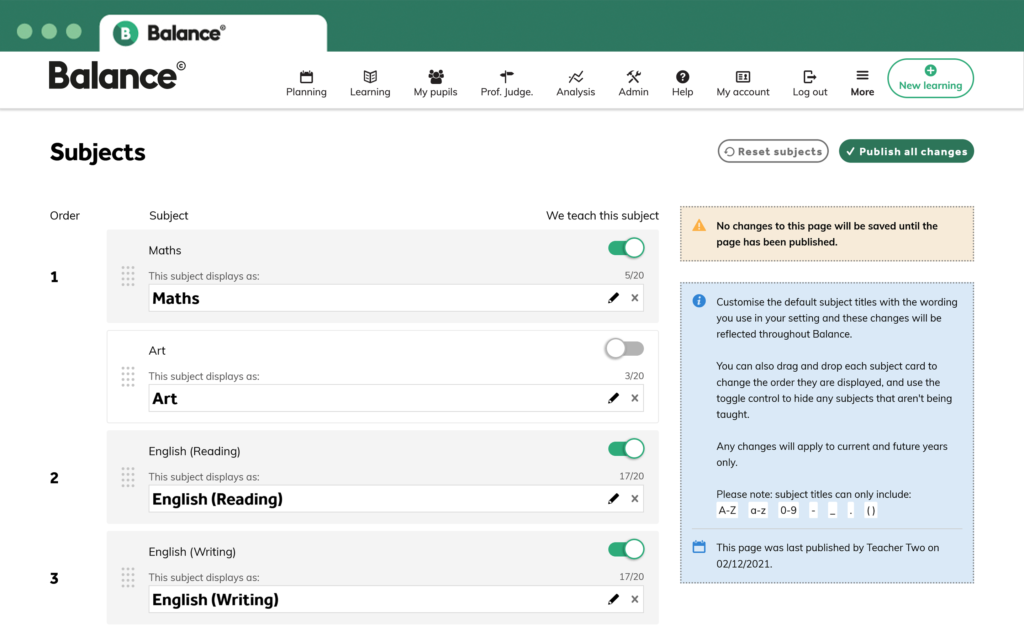
We think you’re going to love these updates – log in now and see the time-saving impact they will have on your work.
